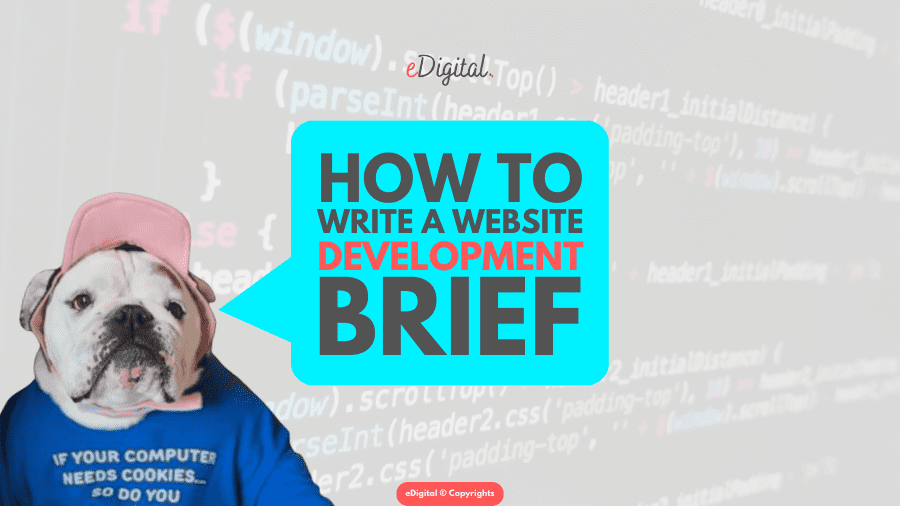HOW TO WRITE THE BEST WEBSITE BRIEF & TEMPLATE IN 2025
Learn how to write the best website design/development brief template in 2025 plus an exclusive and premium template and checklist. Get your website up with these free briefing tips used by hundreds of professional marketers and business owners.
Brought to you by Mau, a Senior Digital Marketing Specialist at eDigital.
HOW TO WRITE THE BEST WEBSITE BRIEF & TEMPLATE IN 2025
Whether you are launching a new website or revamping an existing one, a new website development project demands the best briefing document.
A website can be a very costly exercise if it is not briefed right from the very beginning.
As some of the World’s top advertising creatives say: “The world’s most effective ad campaigns start with the best brief“, the same will apply to website development!
To prioritise web development efforts, strategic thinking is needed, especially for defining:
- The best/most optimal way customers want to interact with your brand
- The most valuable interactions that will reach your business goals.
WHAT TO HAVE READY BEFORE BRIEFING A WEBSITE DEVELOPER
When briefing a website developer about your new website needs, it is important to include your briefing document and define the following points:
- Branding guidelines. Ensure your new website features your unique brand attributes. The most successful website builds were also the ones where they were clear branding guidelines. Not only do you want to defend your brand personality on your new website but more importantly, make it shine! You can hire a branding consultancy firm or a freelance graphic designer with proven branding knowledge to create your branding guidelines. Once you have your branding guidelines document, you should share it with your potential web development providers and ensure they choose a website theme that can accommodate your branding visual needs. (Related: The best freelance contract template)
- Define website users, editors and administrators.
- Administrators Define the amount and type of administrators your new website will have.
- Editors. Define the amount and type of editors your new website will have.
- Registered users. Define the amount and type of registered users your new website will have.
- Confirm how you will be monetising your website.
-
- Expected popular products to be sold online and any seasonality.
- Ad placements: Do want to place ads? via Ad server (Double Click for Publishers)? OR via ad network (i.e. google Adsense)
- Affiliate outbound links: as said before, ensure your developer transfer successfully all your affiliate outbound links so there is no reduction in your affiliate revenue. ( if you are an affiliate re-selling other businesses)
-
- Effective stakeholder consultation. Involve all stakeholders who will be key users of your new website. If a set of meetings with key stakeholders are required to define your Web Development brief; ensure a structured agenda is in place with expected outcomes so your Web Development proposal is agreed /approved.
HOW TO WRITE THE BEST WEBSITE BRIEF & TEMPLATE IN 2025
Follow the below steps:
1. Offer your developer all info about your business
- Objectives: Your top 2-3 business objectives/goals.
- Key products: Your top 2-3 products/services that generate most of your revenue.
- Sales: Expected online sales via your new website.
- Competition: Your competitors’ offering and how you can make your offering more interesting than your key competitors.
2. Explain your USP (Unique Selling Proposition) to your developer
Whether you’re a new online retailer, a real estate agent or a boutique architecture firm, you’re not the only website of your kind. The internet world is increasingly crowded and it’s easier than ever for web users to find new, competing providers.
So when people land on your website, you’ll want to make clear why your website is unique — and why it’s the perfect website for them. And you’ll need to do it fast!
This is where your USP unique selling proposition comes in one line that says what sets your website apart from all the rest. By taking a stand and choosing something that makes your website unique, you’ll become known for that unique quality and stand out from the crowd.
What makes a great unique selling proposition
The most important feature of a USP is that it’s truly unique. A USP says what makes your website different from competitors, targeted to your audience’s unique needs and desires.
A good USP is also specific — you will be doing plenty of things well with your website but what’s the one thing that will make your new website stand out? What’s the one thing you’re known for (or want to be known for)? Why is it that someone would want to visit your website, specifically?
What pain are people curing by visiting your website? And the gain — what’s the big win from spending a few minutes on your website?
Lastly, USPs are short, typically consisting of just one catchy sentence.
How to Write the Perfect Website USP
To craft the perfect USP, you need to know both what you need to say and how you want to say it. The first step to understanding what you need to say is learning everything you can about your potential website visitors.
Use surveys of current customers or just lots of market research to create a picture of your ideal website visitor, also known as a “buyer persona.” As a starting point, you should aim to know the following about your ideal attendee:
- What are their hobbies?
- How do they like spending their time?
- Why will potential customers visit the new website?
- What barriers are potential customers encountering on competitors’ sites?
But you also have to look beyond what they say they want. Pay attention to both explicit and implicit reasons for visiting your website. Explicitly they might say: “I would visit your website to find more information about your services”.
The implicit reason might be that they’re more interested in looking at your prices.
You should also do plenty of research on competing websites to make sure you know exactly how your new website is going to be different from what else is out there.
Once you understand the top and unique benefits your new website will offer to your visitors, write it out as clearly as possible. Clear, succinct language makes the statement stronger and more authoritative.
You might want to be creative, but ultimately, you should prioritise simple, jargon-free English that describes what your website is about and its main benefit.
3. Choose a website builder software
A website builder software or CMS (content management system) allows website owners to create and manage their website content. WordPress is the world’s most popular open platform to create and maintain web content. From experience and after building several websites and online shops, our preferred content management systems are Shopify or WordPress.
“I know your website is great if it arouses a feeling or emotion when I visit it. The web developer’s task, therefore, is to make those feelings more precise”
Mau, Global Head of Strategy at eDigital
E-commerce platform to be used: Are you planning to use Magento, Woocommerce, Shopify, BigCommerce and others? which criteria you will use to define this?
4. Select a website design theme
Website themes or templates have made it super easy to build and organise your website information. Without a website theme/template, your developer will have to build it from scratch (hard coding) which will take more time, resources and money.
There are several free themes each CMS offers. In the case of WordPress, there are thousands of free themes to choose from. Free themes are basic themes whereas paid themes offer more options for personalisation, and custom changes in the form of javascript, CSS and PHP. Generally, clients decide on a theme that allows for customisation as they want to include their own brand visual attributes such as font type, brand colours, brand images and icons, etc.
Theme Forest is the most popular market to buy a theme for WordPress websites. Here is a list of the most popular themes sold at Theme Forest.
At eDigital; we specialise in building WordPress websites using the most popular WordPress theme called Avada theme which is a great versatile theme that offers a lot of room for customisation. This exact website: eDigitalagency.com.au as well as our last client’s website were made using the Avada theme. The cost of the theme US$60 is covered by the client and once paid the login details should be sent to your web developer. Also, Avada is compatible with Woocommerce the most popular e-commerce platform for WordPress websites.
5. Select and pay for a domain name, hosting and SSL certificate
To have a professional and secure website is important to buy the following:
- Domain name. It is important to have a domain name. Not only your business is going to look professional but also no one will be able to have that unique name. There is no single rule on how to choose a domain name however the shorter the name the better for people to remember it. Some clients decide to use generic names for SEO purposes, some others prefer to stick to their business or brand names as domain names. From many domain name vendors, you can secure your domain for a year or two or 5 or 10 years.
- Hosting provider: You need to pay for registration to a web hosting provider. You can pay for shared hosting or dedicated hosting. With shared hosting; the server having your website data will be shared among many other clients (shared hosting servers) or you can pay for a dedicated server where a dedicated server will be given to a single client, the latter of which is particularly common for larger websites that need more control and/or bandwidth. This is generally an annual fee. Make sure you choose a provider that can send you email alerts when your website is down due to server errors or issues.
- SSL Certificate (encrypted customer data): It is an encrypted security protocol to secure your visitors’ information when they buy online. Most hosting providers offer expensive SSL certificates. You can get this one which is the cheapest we have found so far.
6. Transfer your tag analytics codes: tag manager, google analytics, google search console, etc
- It is important to implement a tag manager solution. The most popular one is Google Tag Manager and you can reap the benefits of having a single bucket code that handles all your advertising and marketing tags. If you are not sure what this means, contact us.
- If you want to track and monitor user activity and traffic sources your developer should transfer your current Google Analytics and Google Search Console codes for your new website so you can have access to visitor data and insights such as visitor behaviour, conversions and more. Learn more about the benefits of Google Analytics and Google Search Console.
- Tip: Google Search Console does not have a code, your Google Search Console account only needs to be linked to your Google Analytics account.
⭐️⭐️⭐️⭐️⭐️ Top template
This template helped us avoid any pitfalls and ensure a solid setup on various website development elements going forward.
Arthur D. ✅ Verified user
7. Define the most important (top priority) content
It is important to have the below info defined before creating your new website. Popular pages your website might require include:
- Home page: this is the main page of your website. this is the page you add to all marketing materials for people to access. When deciding on the best content for your home page you need to spend a bit of time researching. You should figure out what your visitors want to know or are interested in. You need to become an editor of your home page, and this means, deciding on your ideal homepage cover line that will make your visitors click on your homepage content.
- About Us page: the goal of an “About” page is to offer information to visitors about your company and team. Add only details that might be relevant for your potential clients to know.
- Clients page: Some potential customers are interested to know what type of clients you manage. On this page, you can feature your clients and projects.
- Product pages: Product pages allow you to feature the variety of products you sell. On these pages, you might want to include images, videos and user-generated content. You need to include a detailed description for each product, tripwire offers (offers that are impossible to resist) and CTAs (“Call to actions”). It is recommended visitors can leave reviews on your product pages. Ensure the images of each product are compressed so your product pages load fast.
- Shopping cart pages: the best shopping cart platform for WordPress is Woocommerce which integrates seamlessly with WordPress and comes bundled with Paypal. Woocommerce is used by more than 21 million online stores worldwide.
- Contact page: it is important to define fields in advance and confirm which ones should be mandatory fields: name, last name, email, phone number, type of enquiry (so it can be sent to different departments) and an open field to write comments about the enquiry.
- Blog section: It is important to have defined all your blog content categories. it is important to do SEO keyword research before your new website is built to ensure your blog content categories are optimised for Search Engines. Blog categories.
- FAQ page: reduce the number of people contacting you by offering users access to access to answers to frequently asked questions.
- Testimonials page: visitors can read testimonials from clients.
- Site map page: Read here about the benefits of publishing a site map page and submission to Google Search Console.
- Subscription page: This is a page with a form for visitors to subscribe to your e-newsletter.
- Search result pages: offer a search box on your website so people can find the exact content they are looking for. Your WordPress theme should have these options already built, you might need to test it and ensure it works nicely.
- Careers page: A page that describes how people can apply for a job in your organisation and might list current job openings.
- Forum pages: Do you want to offer a Forum? Check what is involved and how you are going to moderate it.
- Your affiliate program page: This is a page where you describe your affiliate program and offer instructions to potential affiliates on how to apply.
- Affiliate outbound links: Are you an affiliate of someone else business? You need to ensure all your affiliate outbound links are transferred to your new website so you do not miss any revenue generated by being part of different affiliate programs.
- Privacy policy page: This is a page designed to supplement and support website visitors’ general protection of personal information which you may gather through your use of your new website.
- Terms of service page: You want visitors to agree to your “Terms of Use” before using any of your website services. Get your commercial lawyer to check the content of this page before launching your new website.
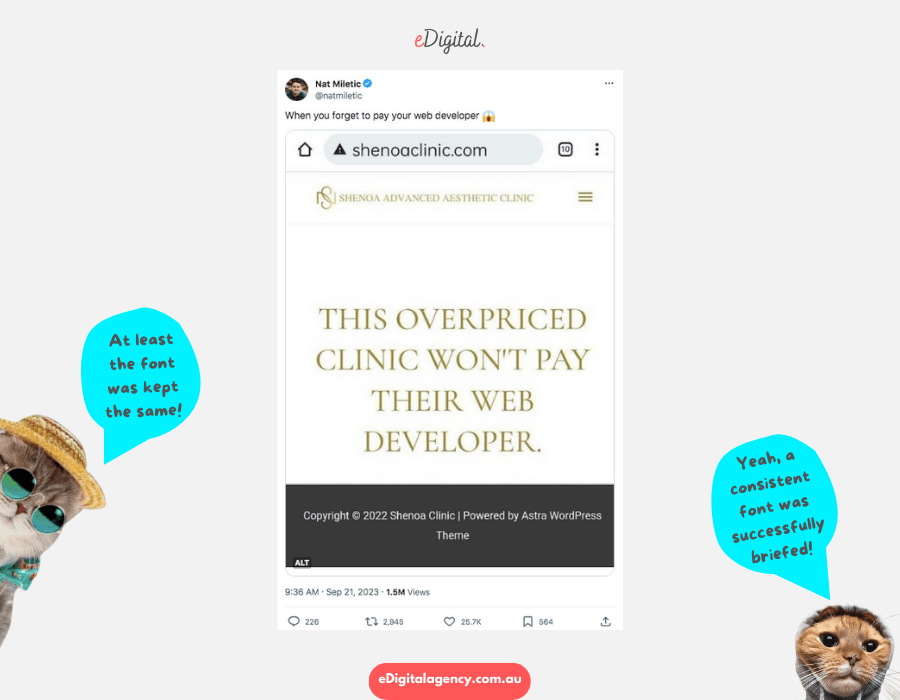
website development brief funny meme forgot to pay developer consistent font design
8. Think about other content types in advance
Your new website may need to include or integrate different types of content including:
- Live chat support functionality
- Youtube video embeds
- A podcast plugin so users can listen to your podcast without leaving your website.
- Images, infographics
- Access to PDFs, eBooks or Microsoft Excel/Word documents? etc.
Make a list of all potential content types so your web developer is aware of them.
9. Review the user experience for each stakeholder’s journey
- Providers. Do providers need to visit your website? what info is needed and how it should be presented?
- Partners. Do partners need to visit your website? what info is needed and how it should be presented?
- Customers: What are your top 2 customer segments and the reasons they buy from you?
- Key customer interactions: The top 3-4 customer interactions that can be enhanced via the new website. A proper wireframe will help with this.
- Key workflows: The most effective workflows for these customer interactions.
- Customer expectations: What are the expectations from current and new customers when dealing with a business such as yours online?
- Screen types: does it need to be ready for Mobile and tablet devices? which ones in particular?
- Languages: Does the website need to be published in different languages?
- Browsers: When testing, which are the top 2 browsers that need to be tested on? Chrome, Safari, Firefox, etc.
10. Confirm technical and SEO details
- Subdomains: How many subdomains do you need and why?
- The web hosting provider, speed and security. Which hosting provider will you be using and what speed do you expect? and does it need HTTPS protocol?
- Test server. This is important because it lets you get everything right and test without screwing it up in real-time. Even if you have a current website and you are doing the switch without a test server, there’s almost nothing you can do that you can’t recover from, but it’s still best practice to have a plan and have everything tested ahead of time.
- Crawling data of the current website so that you know the current state of the website and for comparison purposes.
- Create or update canonical tags. you might say, what the hell is this? well, it is pretty much telling Google some pages are the key parent pages to which you want all the SEO juice to go.
- Update the “hreflang” tags if your current website uses them, or any other tags such as OG tags for that matter. Again, most CMS systems will take care of this, but it’s best to QA it just in case.
- Update any plugins/modules/add-ons to make sure nothing breaks and that nothing contains insecure content. I commonly see internal “site search” and forms missing.
- Site map: Create a site map and pass it to Google via Google Search Console.
- Analytics: Google Analytics code to be implemented.
- Social Share buttons and counts
- “Robots.txt” file. Ensure it is not preventing Google from indexing your new website.
The answers to these questions will help you when writing a website development brief and discussing it with your website designer/developer.
Tip: Part of your website development iteration process with your website developer will require a bug-tracking system. A great tool to track bugs is Bugherd.com
How to get this premium website development brief template
- Complete payment on PayPal.
- Once payment is completed, PayPal will show you a “Return to merchant” link. Please click on that link to be taken to the page where you will find this premium template.
You can always contact us if you have any questions or issues. We respond fast! ⚡️
⭐️⭐️⭐️⭐️⭐️ Fantastic template
We were not sure how to brief a web developer. This template made it easy for us to know the top considerations. Thank you.
Keyanna R. ✅ Verified user
Conclusion
This is the right time to avoid expensive mistakes by writing the best website development brief with our premium template. This exclusive template will offer you all the information you need to offer the most complete set of instructions to your web developer.
eDigital can help you conceptualise, plan and deliver successful website development briefs that generate fast, user friendly and high-converting websites.
Our digital marketing services include:
- Strategic planning for social media and other digital marketing channels.
- Online advertising: Google Ads Search, Display, Re-marketing and social media ads.
- Training: social media marketing training and digital marketing training.
- SEO strategy, SEO content development and execution.
- Celebrity and influencer marketing campaign strategy.
- Branding. Logo creation, brand development and design of marketing materials.
- Consumer contests/competitions/giveaways.
- Email marketing. Dip sequence design and deployment.
- Conversion rate optimisation. Path to purchase analysis and optimisation.
Next: Get your premium Website Development Brief template now!
Contact us today and start boosting your leads and sales.
Marketers are supporting us with their generous donations. Donate today and join 5k+ marketers receiving our e-newsletter.
Final note: Want to reduce customer acquisition costs and dependency on paid media? Our exclusive digital marketing strategy workshops will unmercifully review your marketing, help you build a marketing engine with channels and assets you own, stir your team’s thinking, bring new ideas for new conversion paths and boost customer lifetime value.
HOW TO WRITE A WEBSITE DEVELOPMENT BRIEF & TEMPLATE IN 2025
Considered one of the best marketing consultants in Sydney, Mau offers some of the best digital marketing strategy workshops and best social media training. Mau also loves football, design, music and art. Marketers are using Mau‘s popular Digital Marketing Plan and Social Media Plan templates
Hire Mau for marketing training and join 5k+ marketers receiving Mau‘s e-newsletter
Mau is travelling the 🌎 world. Follow Mau’s stories on YouTube