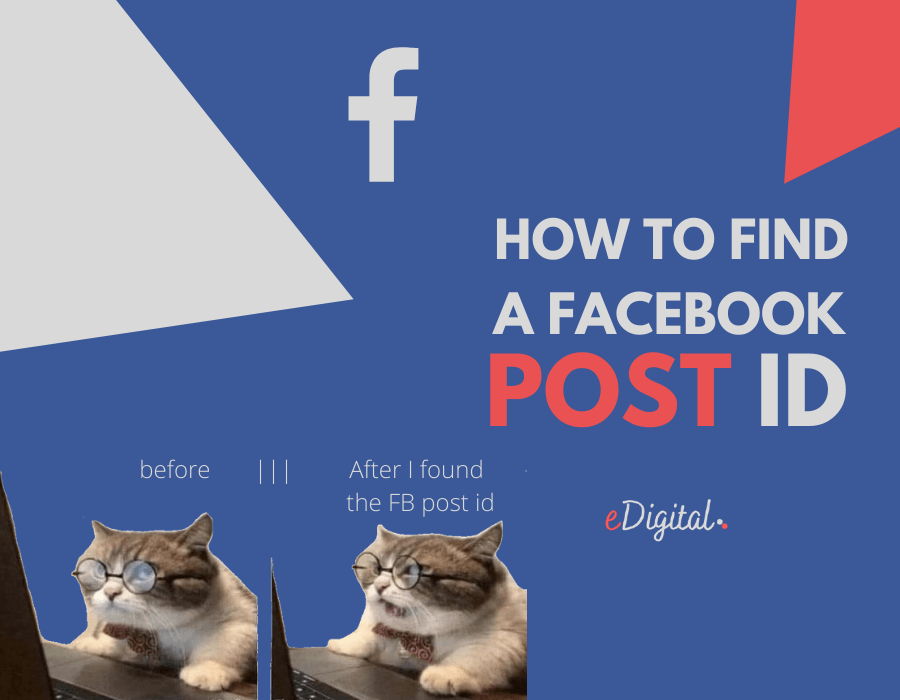HOW TO FIND A FACEBOOK POST ID IN 2025
Learn how to find a Facebook post ID in 2025 or a Facebook post ID in the URL in 2025. Easy steps and simple instructions to get your Facebook ad post ID.
Brought to you by Mau, a Senior Facebook marketing specialist at eDigital.
FINDING A FACEBOOK POST ID IN 2025
Before you find your Facebook post ID, let me tell you something you have probably been turning a blind eye to…
Facebook is not helping your business
- If lucky, your Facebook content is being seen by 5% of your followers. This is a massive issue affecting thousands of marketers on Facebook.
- You have been trying hard to build an audience on Facebook that you do not even own.
- You cannot transfer your hard-earned Facebook followers to your best CRM software.
- Your customer acquisition costs from Facebook ads are through the roof.
The solution
I can offer you the best digital marketing strategy workshops that will help you:
- Lower customer acquisition costs.
- Minimise dependency on paid media.
- Build a marketing engine with marketing assets and channels you fully own.
- Craft the best digital marketing plan and social media strategy that boosts sales and customer lifetime value.
HOW TO FIND A FACEBOOK POST ID – STEPS
You might need a Facebook post ID when boosting a post on Facebook Ads Manager but the post you want to boost does not appear on the drop-down of the recent Facebook posts list. In that case, the only option is to provide Facebook with the exact post ID.
Facebook Ads Manager allows you to find a specific post by its post ID so you can boost it (make it an ad) as per the screenshot below.
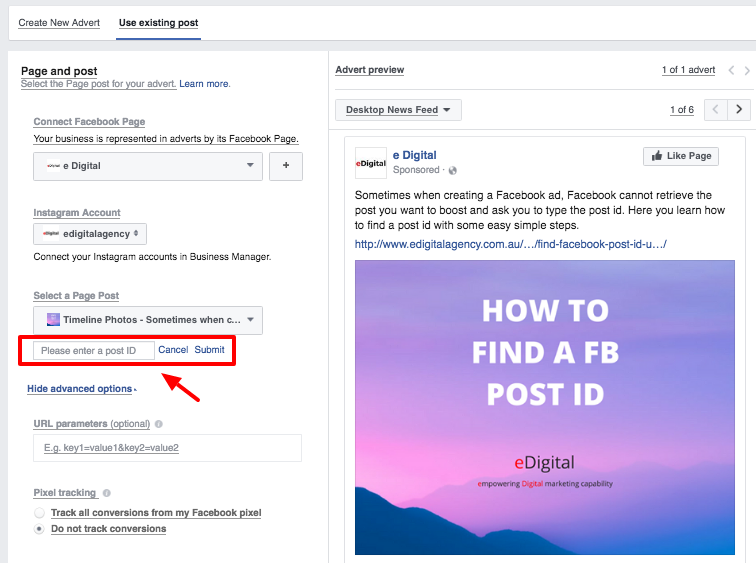
Facebook ads manager asking for post id
- Find the post you want to boost on ads manager.
- Click on the post date.

Get Facebook post url clicking on date
- A new window will open with the exact post URL
- Have a look at the URL and pay precise attention to the last long number after the second last “/”
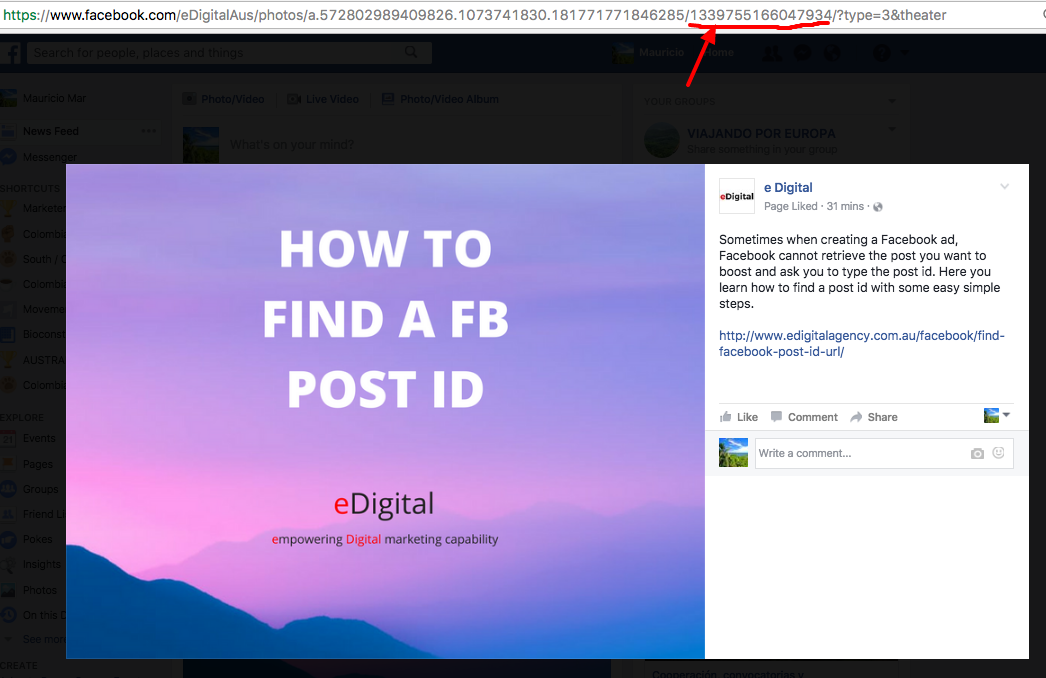
how to get Facebook post id number on post url
- Viola! You have found your Facebook post ID!
Marketers are also reading: The new Facebook & Instagram Ads detailed targeting options list | Print-friendly.
Conclusion
Now you can add the Facebook post ID number into the box provided in the Facebook Ads Manager. Your Facebook post should now appear as an option to be sponsored/boosted.
eDigital can help you conceptualise, plan, develop, run and optimise successful Facebook advertising campaigns that generate leads and sales for your brand.
Our digital marketing services include:
- Strategic planning for social media and other digital marketing channels.
- Online advertising management and optimisation: Google Ads Search, Display, Re-marketing and social media advertising.
- Training: social media marketing training and digital marketing training.
- SEO strategy and execution. Including content development:articles, stories, eye-catching and SEO-optimised visuals.
- Celebrity and influencer marketing campaign strategy.
- Brand development. Logo creation, brand personality development and design of marketing materials.
- Consumer contests/competitions/giveaways.
- Email marketing. Dip sequence design and deployment.
- Conversion rate optimisation. It is also called “path to purchase” optimisation.
Contact us today and start boosting your leads and sales.
Hundreds of marketers have supported us with their generous donations. Donate today and join 5k+ marketers receiving our e-newsletter.
Final note: Want to reduce customer acquisition costs and dependency on paid media? Our exclusive digital marketing strategy workshops will unmercifully review your marketing, help you build a marketing engine with channels and assets you own, stir your team’s thinking, bring new ideas for new conversion paths and boost customer lifetime value.
HOW TO FIND A FACEBOOK POST ID IN 2025
Considered one of the best marketing consultants in Sydney, Mau offers some of the best digital marketing strategy workshops and best social media training. Mau also loves travelling, football, design, music and art. Follow Mau’s stories on YouTube. Marketers are using Mau‘s popular Digital Marketing Plan and Social Media Plan templates.
You can book Mau for your next marketing training day and join 5k+ marketers receiving Mau‘s e-newsletter.