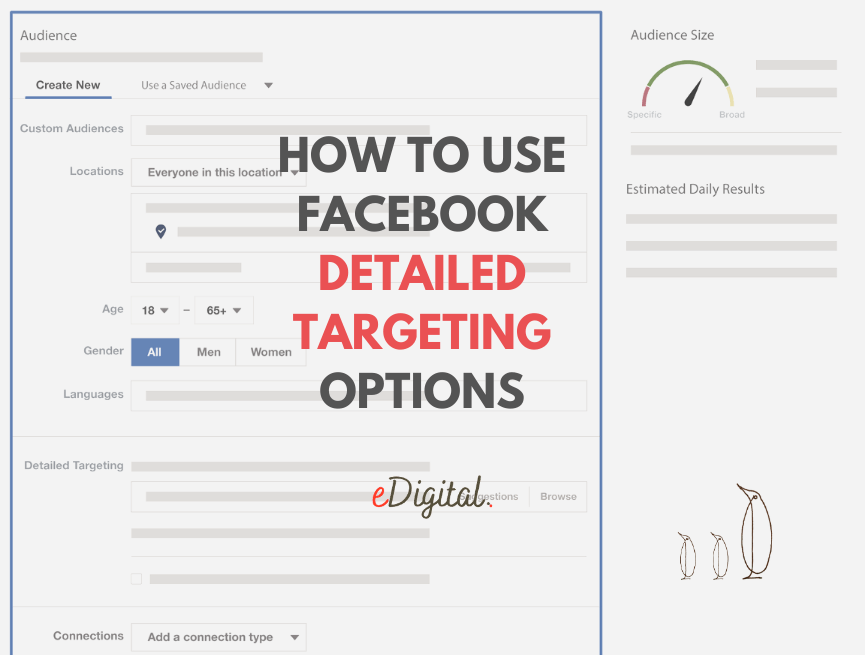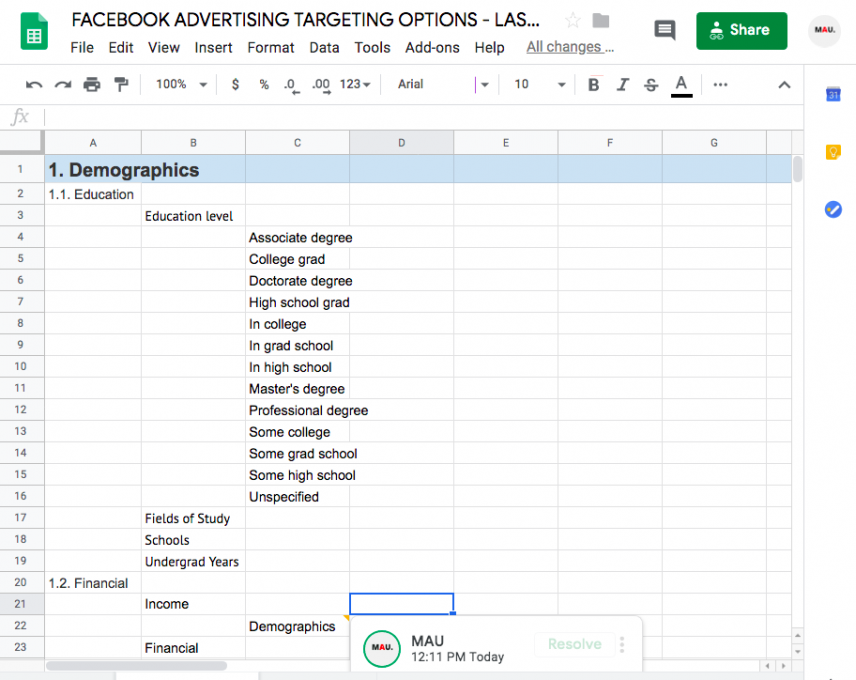HOW TO USE FACEBOOK DETAILED TARGETING OPTIONS
Unlock explosive sales by learning how to use Facebook’s detailed targeting options when creating Facebook ads. Grow Facebook ads results effectively using Facebook’s detailed targeting options and ensure your Facebook ads reach only the right people by including or excluding specific demographics, interests and behaviours.
By Mau, a Senior Facebook Marketing Specialist at eDigital.
ABOUT FACEBOOK DETAILED TARGETING OPTIONS
Facebook Detailed targeting is a targeting option available in the “Audience” section of ad set creation that allows you to refine the group of people Facebook will show your ads to. You can do this with additional demographic information, interests and behaviours.
These detailed targeting options may be based on:
- What people share on their timelines
- Apps they use
- Ads they click
- Pages they engage with
- Activities people engage in on and off Facebook related to things like their device usage, purchase behaviours or intents and travel preferences
- Demographics like age, gender and location
- The mobile device they use and the speed of their network connection
HOW TO USE FACEBOOK DETAILED TARGETING OPTION
The “Detailed Targeting” sub-section of the Facebook Ad set creation offers 2 general actions:
- Include people
- Exclude people
- Narrow Audience (Only once you select at least one option for one of the above)
“Or” targeting versus “and” targeting
If you add criteria to the “Include people” or “Exclude people” fields, your audience will include or exclude people who meet at least one of the criteria – not all of them.
Say you include people who:
- Are homeowners
- Are interested in cooking
- Are parents
A person who likes cooking but doesn’t own a home and/or isn’t a parent would be in the audience. It might be useful to think of this as “‘or” targeting” since the audience would be made up of people who are homeowners or who like cooking or who are parents.
If you want to include or exclude only people who meet all of your criteria, you can use the audience narrowing actions. Here’s how you would do that using the same criteria from our example:
Include homeowners
Click Narrow Audience
Include people interested in cooking
Click Narrow Further
Include parents
This audience will only include people who own a home and are interested in cooking and have children.
Combining “and” and “or” targeting
You can think of “Include/Exclude” > “Narrow Audience” > “Narrow Further” as targeting tiers. You can add multiple criteria to each tier to give yourself some flexibility since only one parameter from each will be required for inclusion/exclusion.
To continue our example: You’ve got an audience with homeowners at the “Include/Exclude” tier, people interested in cooking at the “Narrow Audience” tier and parents in the “Narrow Further” tier.
Note: You can have multiple “Narrow Further” tiers that have the same relationship between them as the one between the “Include/Exclude” and “Narrow Audience” tiers, they just won’t have a different name.
You could add people who are vegetarians to “Include/Exclude” and people who are interested in gardening to “Narrow Audience.” This would leave you with the following setup:
Include/Exclude: Homeowners or vegetarians
Narrow Audience: People interested in cooking or gardening
Narrow Further: Parents
One criteria from each tier must be met for inclusion/exclusion. So a vegetarian interested in gardening who is a parent would be in the audience, but a homeowner interested in cooking who isn’t a parent would not be.
Important: When narrowing your Facebook audience, be careful to not make it too specific. Doing so can lead to an audience that’s too small to be effective. Keep in mind that within any target audience you create, Facebook will automatically try to find the people likely to get you the result you told Facebook to optimise for in ad set creation. Because of this, you don’t have to worry about refining too much. Monitor the “Audience Definition” panel to the right of your audience creation options. If the indicator needle is in the red section of the dial, make your audience broader.
MOST POPULAR FACEBOOK ADVERTISING TARGETING OPTIONS
No time to mock around with so many Facebook targeting options?
Below are the top 6 most popular Facebook targeting options you can start with:
- Location: Advertise in the cities, communities and countries where you want to do business. Min ratio is 1 mile (1.6 km)
- Demographics: Choose your audience based on age, gender, education, job title and more. You can keep track of the types of people your ads are reaching, but Facebook will never share personally identifiable information about them.
- Interests: Add the interests and hobbies of the people you want your ad to reach – from organic food to action films – and make your targeted ads more relevant.
- Behaviours: Target your ads based on consumer behaviours such as prior purchases and device usage.
- Connections: Choose to include people who are connected to your Facebook Page or event, or exclude them to find new audiences.
- Custom Audiences (inc contact lists & retargeting): allow you to connect with people who have already shown interest in your business, whether they’re loyal customers or people who have used your app or visited your website.
Only this week: Save time & get your Facebook full Detailed Targeting Options List (Google Sheets version – print friendly)
+ ✅ The latest Snapchat Ad targeting options. This is the most updated list available AND it is free for you!
How to get this premium list
- Complete payment on Paypal
- Once you complete payment, PayPal will show a “Return to merchant” link. Click on that link to be taken to the page where you can find this premium list.
You can always contact us if you have any questions or issues.
“Thank you! We printed the list and presented the best options to our clients”
Kelly
Example of page 1 printed friendly version below
“Finally someone has taken the time to create a printer-friendly version. Thank you. Now, I can easily track the options that are generating the best ROI for our business”
Chris
CONCLUSION
Facebook offers a wide range of interest targeting parameters, allowing advertisers to reach highly specific audiences.
This precision ensures that ads are shown to individuals who are more likely to be interested in the products or services being offered, leading to a boost in engagement, leads and sales from your Facebook advertising investments.
Need training on how to boost your leads and sales online and increase conversions? Contact us today!
Hundreds of marketers have supported us with their generous donations. Donate today! or join 5k+ marketers receiving our e-newsletter.
Final note: Want to reduce customer acquisition costs and dependency on paid media? eDigital‘s marketing strategy training will unmercifully review your marketing campaigns and help you build a marketing engine with channels and assets you fully own. The training will stir up your team’s thinking and bring new ideas to activate new conversion paths and effectively boost customer lifetime value.
HOW TO USE FACEBOOK DETAILED TARGETING OPTIONS
Mau is one of the most popular marketing consultants helping marketers like you lower customer acquisition costs and paid media dependency through custom training and strategy sessions. Mau‘s popular Digital Marketing Plan & Social Media Plan templates are used by thousands of marketers.
Book Mau for your next training day or join 5k+ marketers receiving Mau’s e-newsletter