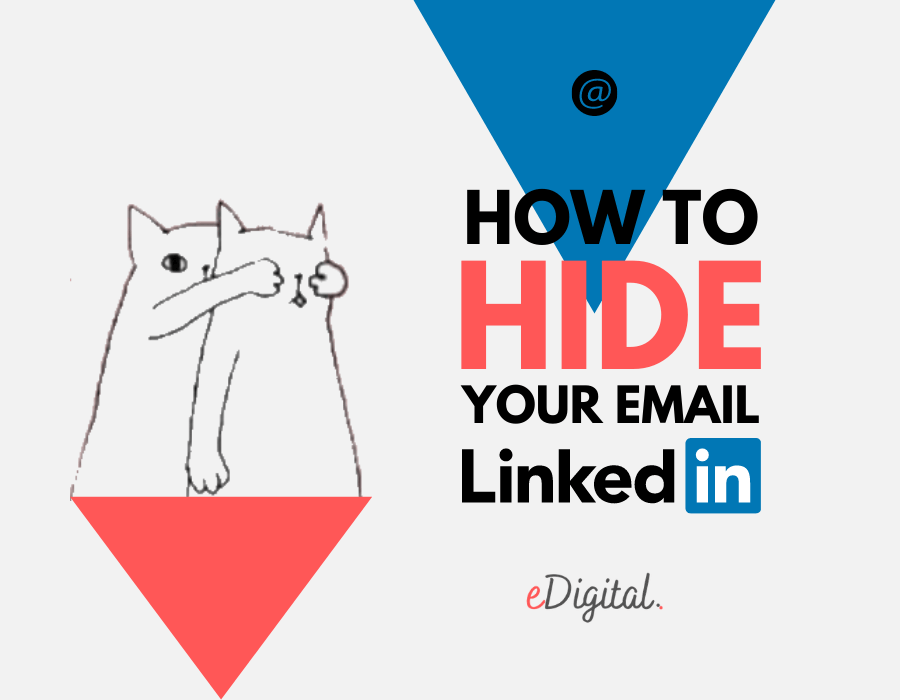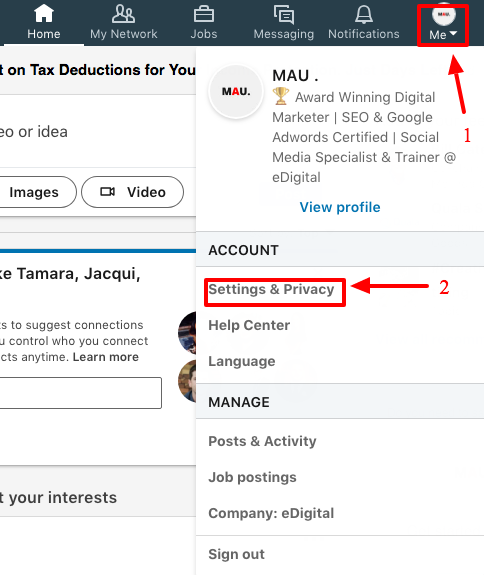Support Our Free Publishing Platform!
Our mission: provide marketers with a free space to learn something new without subscriptions or hefty fees. We rely on community support to keep it that way.
Your impact: Your support fund the tools and team that keep this website thriving.
Join us: Donate today to keep this website free 🙂
HOW TO HIDE YOUR EMAIL ADDRESS FROM LINKEDIN CONNECTIONS – STEPS
Learn how to hide your email address on LinkedIn. Learn how to stop showing your email address to your LinkedIn connections or anyone on LinkedIn. Protect and secure your email address with the steps and instructions below.
Brought to you by Mau, a Senior LinkedIn marketing specialist at eDigital.
HOW TO HIDE YOUR EMAIL ADDRESS FROM LINKEDIN CONNECTIONS – STEPS
Is your email address hidden on LinkedIn?
By default, your primary registered LinkedIn email address is only visible on your profile to your direct connections on LinkedIn. It will also be visible to people who are your email contacts or vice versa. You can change who can see and access your email address on your LinkedIn profile from your LinkedIn Accounts “Settings & Privacy” page.
How to hide your email address from your LinkedIn connections – Steps
Follow the below steps:
Step 1: Click on the “Me“ icon at the top of your LinkedIn homepage.
Step 2: Select “Settings & Privacy” from the dropdown.
Marketers found useful:
- How to turn birthday notifications off on LinkedIn
- How to turn work anniversaries notifications off on LinkedIn
- How to find all the people you follow on LinkedIn
Step 3: Click on the “Visibility” tab at the top of the page.
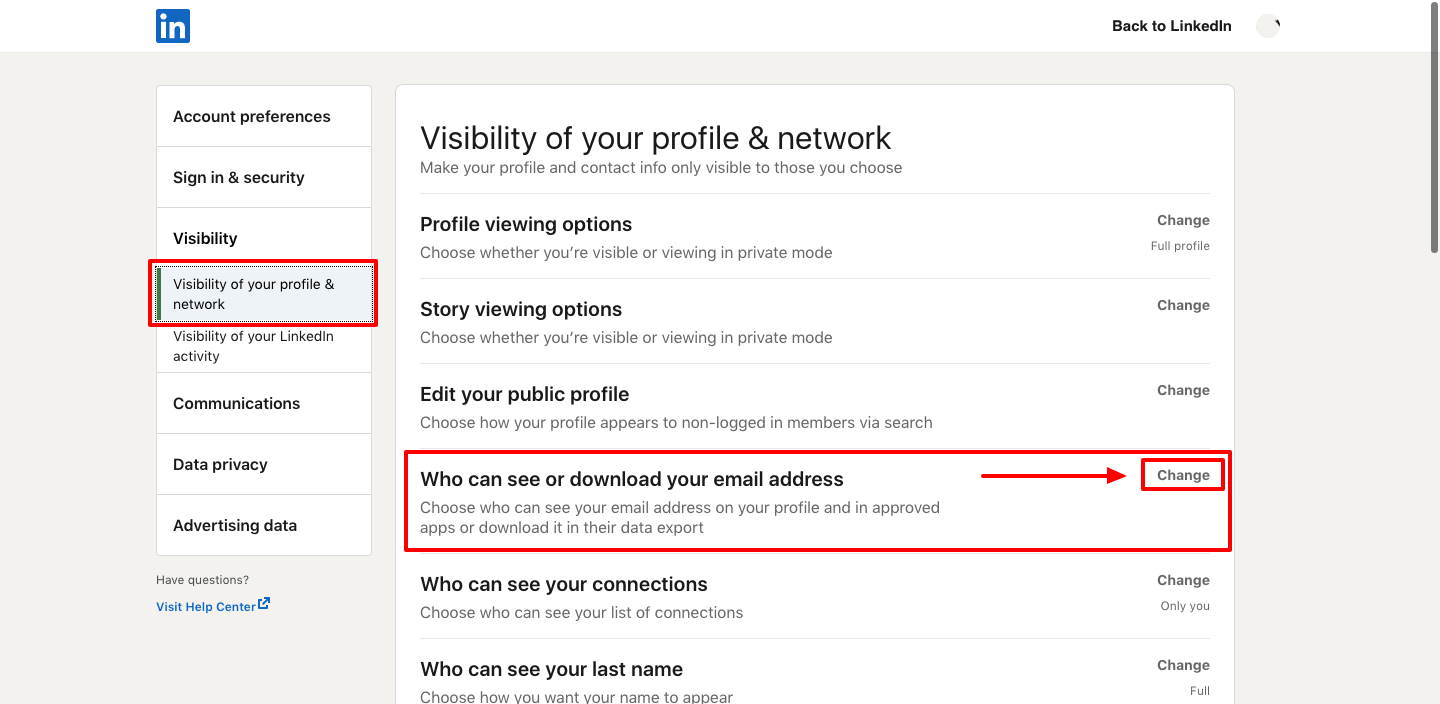
How to hide email on LinkedIn steps
Step 4: Scroll down to where it reads: “Who can see your email address” and click on the “Change” link.
⭐️ Popular read: the best LinkedIn profile cover image ideas and examples
Step 5: Select one of the following:
- Only visible to me.
- 1st-degree connections
- 1st and 2nd-degree connections
- Anyone on LinkedIn
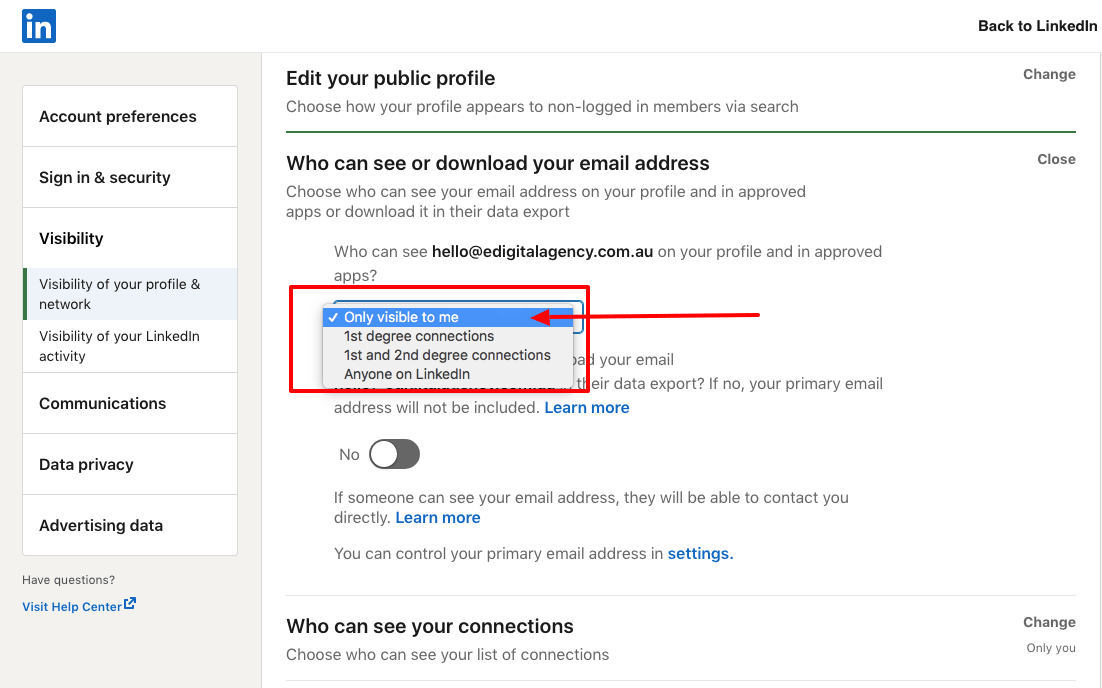
How to stop showing an email address on LinkedIn – instructions
Step 6: Click on the “Close” text link at the top right. Your changes will be automatically saved.
Linkedin users are learning how to block a company on LinkedIn
How to hide your email address from LinkedIn connections from your IOS phone – Steps
Follow the below steps:
Step 1: Tap your profile picture.
Step 2: Tap the “Settings” icon in the top right corner.
Step 3: Under the “Privacy” tab, tap “Who can see your email address“.
Step 4: Select one of the following:
- Only you – No one can see your email address.
- 1st-degree connections – Only those directly connected to you can see your email address.
- 1st and 2nd-degree connections – Only those directly connected to you and those connected to your connections can see your email address.
- Everyone on LinkedIn – Any LinkedIn member viewing your profile can see your email address.
Your changes will be automatically saved.
Step 5: “Your privacy change was successful” A green text message should appear confirming your changes are saved.
Marketers are using the new optimal image size for LinkedIn posts
How to hide your email address from your LinkedIn connections from an android phone – Steps
Follow the below steps:
Step 1: Tap your profile picture.
Step 2: Tap the “Settings” icon in the top right corner.
Step 3: Under the “Privacy” tab, tap “Who can see your email address“.
Step 4: Select one of the following:
- Only you – No one can see your email address.
- 1st-degree connections – Only those directly connected to you can see your email address.
- 1st and 2nd-degree connections – Only those directly connected to you and those connected to your connections can see your email address.
- Everyone on LinkedIn – Any LinkedIn member viewing your profile can see your email address.
Your changes will be automatically saved.
Step 5: “Your privacy change was successful” A green text message should appear confirming your changes are saved.
LinkedIn will not share your email address or other contact information with another member unless both of you choose to contact one another or your above settings indicate you are open to others seeing your email address.
Note: To avoid unwanted emails or invitations and to comply with LinkedIn User Agreement, email addresses should not be entered anywhere else on your profile.
Time to update your LinkedIn profile cover image! Checked out some of the best LinkedIn profile cover image ideas and examples.
Conclusion
Deciding whether to keep your email address private or public is of utmost importance on LinkedIn and other social media platforms, where information is easily accessible and shared. In some cases, when generic email addresses are used, you may want to keep them public. When using personal email addresses for LinkedIn that are also associated with your bank accounts, it is best to keep them private.
eDigital can help you conceptualise, plan, develop, run and optimise successful LinkedIn ad campaigns that generate leads and sales for your brand.
Other marketing services we offer include:
- Strategic planning for social media and other digital marketing channels.
- Online advertising: Google Ads Search, Display, Re-marketing and social media ads.
- Training: social media marketing training and digital marketing training.
- SEO strategy, SEO content development and execution.
- Celebrity and influencer marketing campaign strategy.
- Branding. Logo creation, brand development and design of marketing materials.
- Consumer contests/competitions/giveaways.
- Email marketing. Dip sequence design and deployment.
- Conversion rate optimisation. Path to purchase analysis and optimisation.
Contact us today and start boosting your leads and sales.
Marketers are supporting us with their generous donations. Donate today and join 5k+ marketers receiving our e-newsletter.
Final note: Want to reduce customer acquisition costs and dependency on paid media? Our exclusive digital marketing strategy workshops will unmercifully review your marketing, help you build a marketing engine with channels and assets you own, stir your team’s thinking, bring new ideas for new conversion paths and boost customer lifetime value.
HOW TO HIDE YOUR EMAIL ADDRESS FROM LINKEDIN CONNECTIONS
Considered one of the best marketing consultants in Sydney, Mau offers some of the best digital marketing strategy workshops and best social media training. Mau also loves football, design, music and art. Marketers are using Mau‘s popular Digital Marketing Plan and Social Media Plan templates
Hire Mau for marketing training and join 5k+ marketers receiving Mau‘s e-newsletter
Mau is travelling the 🌎 world. Follow Mau’s stories on YouTube