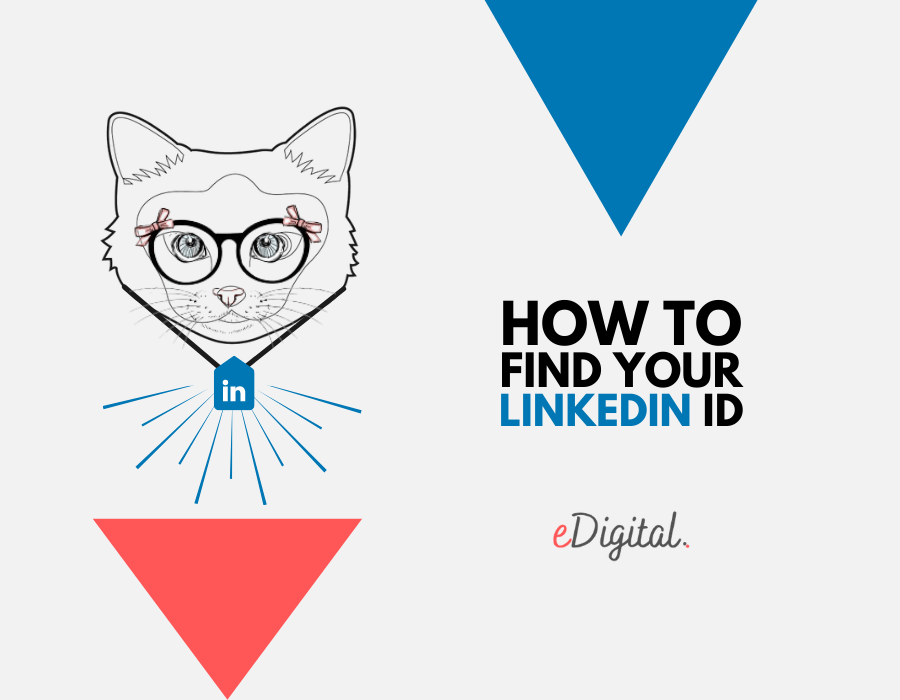Support our website.
Our mission: provide marketers with a free space to learn something new without subscriptions or hefty fees. We rely on community support to keep it that way.
Your impact: your support fund the tools and team that keep this website thriving.
Join us: donate today to keep this website free 🙂
HOW TO FIND YOUR LINKEDIN ID 2025
How to find your LinkedIn ID in 2025. All the steps and instructions on how to find your LinkedIn ID number and/or your LinkedIn partner ID number. Connect SAP, Microsoft, Hubspot, Salesforce and other apps to your LinkedIn account with your LinkedIn ID.
Brought to you by Mau, a Senior Linkedin Marketing Specialist at eDigital.
What is a LinkedIn ID?
A LinkedIn ID is a unique numeric identification assigned to all Linkedin users.
If you have a LinkedIn account, you should have your own unique LinkedIn identification number.
Your LinkedIn ID number is useful when connecting other apps to your LinkedIn account.
For example, if you are using Hubspot for lead generation, you will need to have your LinkedIn ID ready when connecting Hubspot with LinkedIn.
Trending this week: the most optimal header image size for a LinkedIn article
FINDING YOUR LINKEDIN ID – STEPS
Before you find your LinkedIn ID number, let me tell you something you have probably been turning a blind eye to…
LinkedIn is not helping your business
- LinkedIn is a “money extraction” machine. Its business model is designed to make money from you. Its algorithm has been deliberately engineered to lower your organic reach so you have to buy ads to reach your followers.
- That’s why a tiny fraction of your followers get to see your posts. This is a massive issue affecting thousands of marketers on LinkedIn.
- You have been trying hard to build an audience on LinkedIn that you do not own.
- You cannot transfer your hard-earned LinkedIn followers to your best CRM software.
- Your customer acquisition costs from LinkedIn ads are through the roof.
The solution
I can offer you the best digital marketing strategy workshops that will help you:
- Lower customer acquisition costs.
- Minimise dependency on paid media.
- Build a marketing engine with marketing assets and channels you fully own.
- Craft the best digital marketing plan and social media strategy that boosts sales and customer lifetime value.
How to find your LinkedIn ID – Instructions
The average marketer might not need to know or use his LinkedIn ID. However, if you are using an enterprise LinkedIn marketing automation tool or a LinkedIn lead generation tool, a LinkedIn ID allows those tools to organise leads not only by names but also by their unique LinkedIn identifiers.
Most read today: the new optimal LinkedIn profile cover photo size
Follow the below six steps to find your LinkedIn ID:
- Log in to LinkedIn.
- Go to your profile page. URL should look like https://www.linkedin.com/in/[yourname]
- Go to source code. In Chrome click on the “View” tab and then “Developer“
- Use “Command F” on your Mac to search for “member:“
- The number right next to it is your LinkedIn ID! Example: member:19343381 (that’s my LinkedIn ID)
- Viola! You have found your LinkedIn ID!
Trending this week: how to hide your email address from your Linkedin connections.
Finding your LinkedIn Partner ID
To use certain LinkedIn advertising features like website audiences, conversion tracking, or website demographics, an Insight Tag needs to be incorporated as a component of your website’s pages and you will need a LinkedIn partner ID.
To find your LinkedIn partner ID, follow the below steps:
- Sign in to Campaign Manager.
- Click the account name you’d like to set up website retargeting, conversion tracking or website demographics for.
- Click the Account Assets tab in the top navigation bar and select Insight Tag from the dropdown.
- Note: If you have not set up your Insight Tag yet, please refer to LinkedIn’s instructions for first-time users.
- Click the Manage Insight Tag dropdown and select See Tag.
- Click I will use a tag manager.
- Your partner ID will be listed in a box. Click on the box to copy your partner ID to your clipboard.
Marketers checked out some of the top 10 most-followed company pages on LinkedIn.
Other usage of a LinkedIn ID
If you are developing a site or an application that taps into LinkedIn through its API (application programming interface), you might find it useful. LinkedIn’s API allows you to look up users and access their data by their numeric ID, which may be easier for your program to track than a full name.
Exclusive read: the best LinkedIn profile cover image ideas
Do not mix your LinkedIn ID with your LinkedIn URL
When you sign up for a LinkedIn account, LinkedIn assigns you a Web address that combines your name with a hexadecimal number that is related to your user ID. This URL is hard to remember and type and can also harm your search engine rankings. You can customise your LinkedIn URL, though.
Editor’s pick: how to turn off LinkedIn birthday notifications
After you have logged into your LinkedIn account, click the “Settings” link, then click “Edit your public profile link.” On the page that comes up, click on “Customise your public profile URL,” then enter your desired URL and click the “Set Custom URL” button.
We recommend reading: how to discover LinkedIn users nearby
Popular LinkedIn articles:
- The best LinkedIn article header image size
- The best 10 company pages to follow on LinkedIn.
- The best LinkedIn profile cover photo image ideas and examples.
- How to remove an employee from a LinkedIn company page
- How to post on your LinkedIn company page from your mobile phone
Conclusion
Knowing your LinkedIn ID number is important because it serves as a unique identifier for your LinkedIn profile, allowing for easier access, sharing, and integration.
Once you know your LinkedIn account ID, you will be able to connect and start transferring customer lead generation data to your preferred tool or your best CRM software.
When you use LinkedIn with external tools, CRM systems, or automation software, your LinkedIn ID ensures accurate data tracking and syncing.
eDigital can help you conceptualise, plan, develop, run and optimise successful digital marketing campaigns that generate leads and sales for your brand.
Other marketing services we offer include:
- Strategic planning for social media and other digital marketing channels.
- Online advertising: Google Ads Search, Display, Re-marketing and social media ads.
- Training: social media marketing training and digital marketing training.
- SEO strategy, SEO content development and execution.
- Celebrity and influencer marketing campaign strategy.
- Branding. Logo creation, brand development and design of marketing materials.
- Consumer contests/competitions/giveaways.
- Email marketing. Dip sequence design and deployment.
- Conversion rate optimisation. Path to purchase analysis and optimisation.
Contact us today and start boosting your leads and sales.
Marketers are supporting us with their generous donations. Donate today and join 5k+ marketers receiving our e-newsletter.
Final note: Want to reduce customer acquisition costs and dependency on paid media? Our exclusive digital marketing strategy workshops will unmercifully review your marketing, help you build a marketing engine with channels and assets you own, stir your team’s thinking, bring new ideas for new conversion paths and boost customer lifetime value.
HOW TO FIND YOUR LINKEDIN ID
Considered one of the best marketing consultants in Sydney, Mau offers some of the best digital marketing strategy workshops and best social media training. Mau also loves football, design, music and art. Marketers are using Mau‘s popular Digital Marketing Plan and Social Media Plan templates
Hire Mau for marketing training and join 5k+ marketers receiving Mau‘s e-newsletter
Mau is travelling the 🌎 world. Follow Mau’s stories on TikTok and YouTube