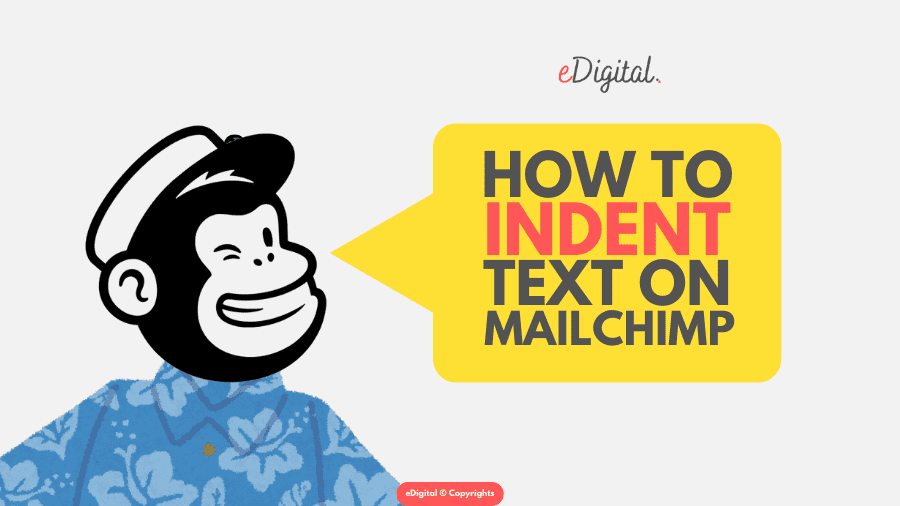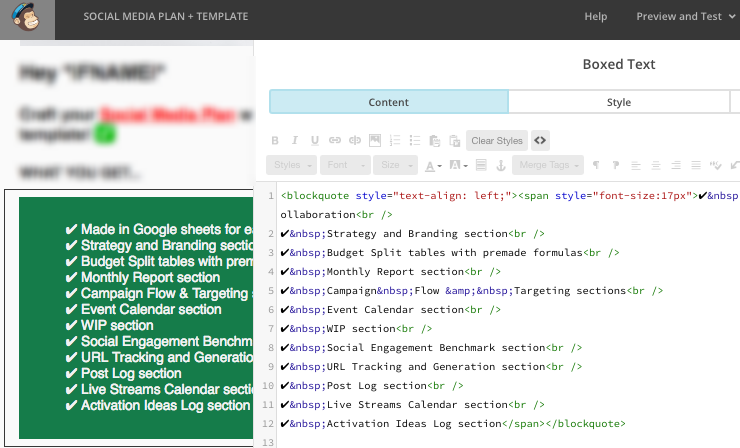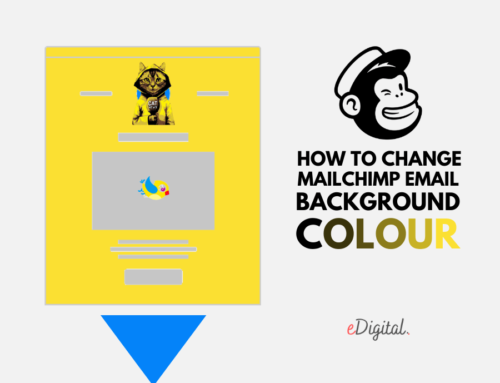Support Our Free Publishing Platform!
Our mission: Provide marketers with a free space to learn and grow without subscriptions or hefty fees. We rely on community support to keep it that way.
Your impact: Your support fund the tools and team that keep this website thriving.
Join us: Donate today to keep this website free 🙂
HOW TO ADD OR INCREASE INDENT ON MAILCHIMP IN 2025
How to easily add or increase indent on Mailchimp in 2025 and place the text in your next email campaign how you want it. Steps and instructions.
Brought to you by Mau, a Senior Mailchimp email marketing specialist at eDigital.
Mailchimp users are learning how to remove underline on text link on Mailchimp
Let our specialist manage your Mailchimp marketing! Contact us; we offer Mailchimp marketing services, so you do not have to worry about your email marketing.
HOW TO ADD OR INCREASE INDENT ON MAILCHIMP IN 2025
Before you indent your MailChimp email content, let me tell you something you have probably been turning a blind eye to…
Email may not be the best channel for your marketing
- If lucky, your email campaigns may have a 5% click-through rate. This is a massive issue affecting thousands of marketers.
- Your customer acquisition costs from email marketing ads are through the roof.
The solution
I can offer you the best digital marketing strategy workshops that will help you:
- Lower customer acquisition costs.
- Minimise dependency on paid media.
- Build a marketing engine with marketing assets and channels you fully own.
- Craft the best digital marketing plan and social media strategy that boosts sales and customer lifetime value.
HOW TO ADD OR INCREASE INDENT ON MAILCHIMP – STEPS
How to start a line of text or position a block of text further from the left margin on your next Mailchimp email.
Follow the below steps to add or increase indent on your next Mailchimp email marketing campaign:
OPTION 1: BEST OPTION
- Login to your Mailchimp account.
- Open the campaign you want to edit.
- Go to the block where you want to add or increase the indent
- Click on the edit block.
- Click on the <> at the top of the visual editor
- Find the HTML area where you want to add or increase the indent.
- Add this HTML code: <p style=”margin-left: 40px”> at the beginning of your proposed indented area.
- Then close the code by adding: </p> at the end of your proposed indented area.
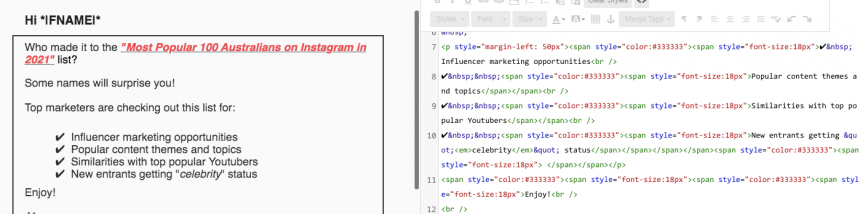
How to add increase indent MailChimp p style HTML
Tip: You will not be able to increase or decrease the indent once the email campaign goes live to all your subscribers. Before it goes live, it is totally fine for the indent to be increased or decreased by just changing the pixel number. In the above example, it was set to 40px but you can increase/decrease it to whatever number you want ie. 20px or 60px
Let our specialist manage your Mailchimp marketing. Contact us; we offer Mailchimp marketing services, so you do not have to worry about your email marketing.
OPTION 2: ALTERNATIVE OPTION
- Login to your Mailchimp account.
- Open the campaign you want to edit.
- Go to the block where you want to add or increase the indent
- Click on the “Edit” block.
- Click on the <> at the top of the visual editor
- Find the HTML area where you want to add or increase the indent.
- Add this HTML code:<blockquote> at the beginning of your proposed indented area.
- Then close the code by adding: </blockquote> at the end of your proposed indented area.
<blockquote>This text would be indented</blockquote>
Viola! You have successfully increased the indent on your Mailchimp email campaign.
Tip: you should also be able to use these two options on other email marketing platforms that give you HTML access to edit your emails such as Campaign Monitor, Sendgrid, Sendinblue, Mailgun, MailJet, Hubspot, Benchmark, Active Campaign, Convertkit and other top email marketing platforms.
Mailchimp users are learning how to add a Mailchimp subscribe form link to an email
Professional MailChimp email formatting becomes particularly important for promotions you send out on key dates such as Valentine’s Day, Bicycle Day, Mother’s Day, Father’s Day, Black Friday, End of the Year campaigns, January sales, Earth Day, Refugee Day, etc. As people will get bombarded and distracted with other email marketing messages on these celebrations, your Mailchimp email text indent must look perfect.
A quick question for you:
- How much of your time and money with email marketing is generating benefits for your business?
- Is it worth spending your limited time sending emails with poor open rates?
- Would you be better off pivoting your marketing resources to other areas?
Just sending emails will not result in boosting your sales or customer lifetime value.
I see this massive issue many times!
You can change the way you do digital marketing by starting a successful Digital Marketing Strategy.
✅ Once you have your Digital Marketing strategy defined, your executions will make more sense as they help you reach your expected marketing goals.
A professionally well-crafted digital marketing strategy will:
✔︎ Free up valuable time
✔︎ Make you produce far less but better quality content and
✔︎ Get you far greater results
If you believe you have a creative, passionate and curious mind, I invite you to read how to write the best Digital Marketing Strategy to do email marketing in a far more meaningful and effective way.
Need email marketing training? Contact us today.
Popular this month: How to change the Mailchimp email background colour
Let our specialist manage your Mailchimp marketing! Contact us; we offer Mailchimp marketing services, so you do not have to worry about your email marketing.
Most popular Mailchimp tips and articles:
- The new optimal Mailchimp image sizes
- How to set up Mailchimp social cards
- How to contact Mailchimp customer email support
- How to add a border around a Mailchimp email.
Conclusion
Text indentation on a Mailchimp email helps create a visual hierarchy within the text, guiding the reader’s eye and signalling the organisation of information.
Indentation is also a great strategy of copywriting for separating sections or paragraphs, making it easier for readers to navigate through the content of a Mailchimp email.
eDigital can help you conceptualise, plan, develop, run and optimise successful email marketing campaigns that generate leads and sales for your brand.
Our digital marketing services include:
- Strategic planning for social media and other digital marketing channels.
- Online advertising: Google Ads Search, Display, Re-marketing and social media ads.
- Training: social media marketing training and digital marketing training.
- SEO strategy, SEO content development and execution.
- Celebrity and influencer marketing campaign strategy.
- Branding. Logo creation, brand development and design of marketing materials.
- Consumer contests/competitions/giveaways.
- Email marketing. Dip sequence design and deployment.
- Conversion rate optimisation. Path to purchase analysis and optimisation.
Contact us today and start boosting your leads and sales.
Marketers are supporting us with their generous donations. Donate today and join 5k+ marketers receiving our e-newsletter.
Final note: Want to reduce customer acquisition costs and dependency on paid media? Our exclusive digital marketing strategy workshops will unmercifully review your marketing, help you build a marketing engine with channels and assets you own, stir your team’s thinking, bring new ideas for new conversion paths and boost customer lifetime value.
HOW TO ADD OR INCREASE INDENT ON MAILCHIMP IN 2025
Considered one of the best marketing consultants in Sydney, Mau offers some of the best digital marketing strategy workshops and best social media training. Mau also loves football, design, music and art. Marketers are using Mau‘s popular Digital Marketing Plan and Social Media Plan templates
Hire Mau for marketing training and join 5k+ marketers receiving Mau‘s e-newsletter
Mau is travelling the 🌎 world. Follow Mau’s stories on YouTube