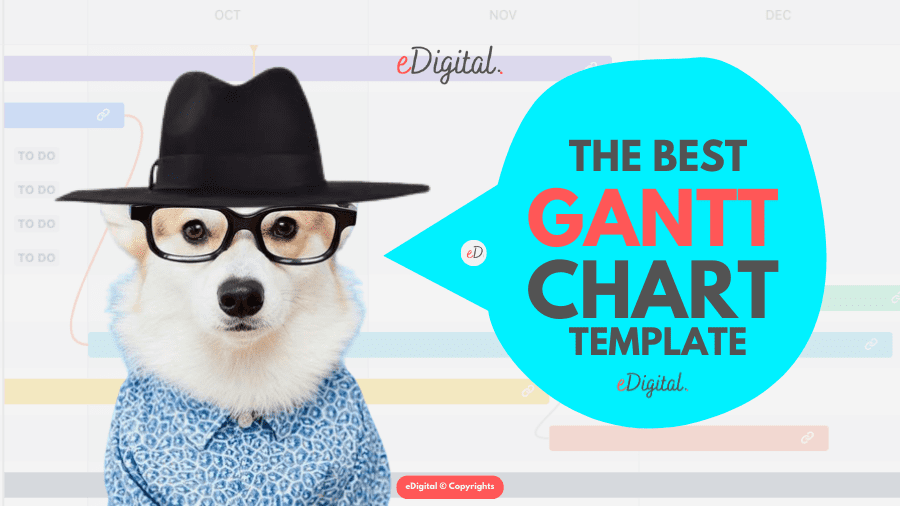THE BEST GANTT CHART TEMPLATE IN GOOGLE SHEETS
The best Gantt chart template in Google Sheets or use it as an Excel file. A premium roadmap Gantt Chart template and maker for project management.
Brought to you by Mau, a Project Manager and a Gantt Chart user at eDigital.
⚡️ Trending this week: The best 10 influencer marketing platforms
THE BEST GANTT CHART TEMPLATE IN GOOGLE SHEETS
Whether you are looking for the best Gantt chart template or maker in Google Sheets or in Excel; you will love this ready-to-use Gantt Chart template for your next project.
Start your project roadmap with instant access to this great Gantt Chart template.
Many professionals in different industries are using this premium Gantt chart template for different projects including:
- Academic projects: final year projects, PhD research, thesis and dissertation proposals
- Business plans and/or marketing plans
- Clinical trials
- Event planning and management including conferences and summits.
- House building and construction projects
- Project management & proposals
- Training and course development
- Website, software or app development
Most professionals like to keep this simple and easy-to-use Gantt chart maker or template on Google Sheets but you can also easily use it as an Excel file. It takes two seconds.
The top benefits of using this premium Gantt Chart template:
- Save tons of time. Do not start from scratch.
- Instant access. Do not wait for anything. Once you pay, you simply will be redirected to a confirmation page with the link to the template.
- Real-time interactive collaboration. You can grant permission to edit your document to other team members and see changes and/or updates in real time. Work with your teams and colleagues on your Gantt Chart even if they are based remotely in different locations. Yes. it is that simple!
- Secure. Once you access this premium template, you can save your own copy securely on your desktop/laptop or keep it on your Google Sheets account. No one else will have access to it unless you grant them permission.
- 100% guaranteed delivery. You can always contact us if there is an issue.
- Fast support. Same-day response to any simple or complex questions.
- Access your template anywhere/anytime. Just need an internet connection.
- An exclusive universe of add-ons/plugins is available. Bring and manipulate data from your marketing department into your Gantt Chart using powerful plugins and add-ons available only on Google Sheets.
- Turn data into powerful charts. Use the Google Sheets editor to create simple and effective charts, if needed.
- Voice typing. Lazy to type? Use Google Sheets voice recognition to fill in your Gantt Chart template. Simply talk and Google will type it for you!
- Perpetual access. Save the link and access the latest version of this template at any time.
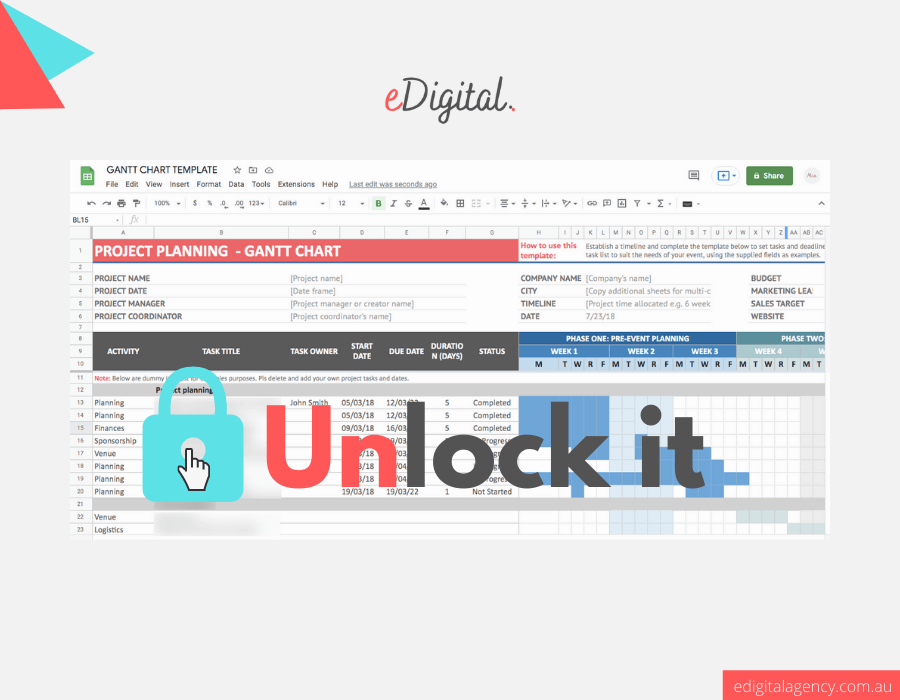
The best Gantt chart Template on Google Sheets
How to get this exclusive Gantt Chart template
Steps:
- Complete payment on PayPal.
- Once payment is completed, please click on the “Return to merchant” link to be redirected to the page with the link to your Gantt Chart template on Google Sheets.
- You can always contact us if there are any issues or questions. We respond fast ⚡️
⭐️⭐️⭐️⭐️⭐️ Great template!
I wanted to know what was going on with a specific project I was leading. This template made it easy and saved me time.
Sophie V. ✅ Verified user
What is a Gantt chart?
A professional Gantt chart is a project management tool that graphically illustrates a project plan. Having the best Gant chart maker is a great investment for professionals who are managing projects of all sizes and types. A Gantt Chart generally includes two sections:
- the left side outlines a list of tasks
- the right side has a timeline with schedule bars that visualise work.
The Gantt chart can also include the start and end dates of tasks, milestones, dependencies between tasks, and assignees.
To keep up with the demands of modern project management, complex Gantt Charts may include features like a collapsible task structure and resource management panels. These types of advanced Gantt Charts help teams maintain a coherent strategy for iterative projects.
Today, Gantt charts are often referred to as roadmap tools.
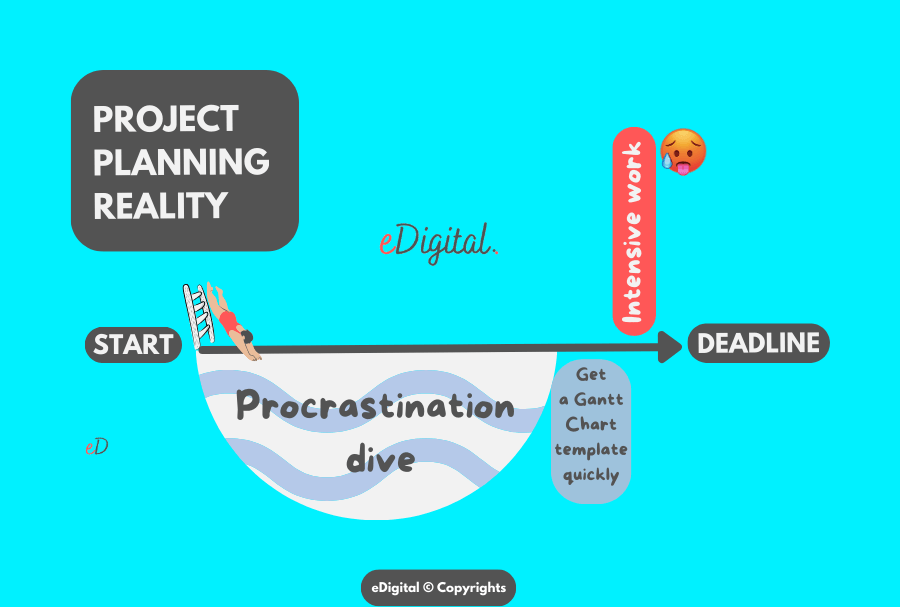
project planning reality graph diagram chart
The top 5 reasons to use a Gantt chart
A well-executed Gantt Chart makes it easier to create complicated plans, especially those that involve multiple teams and changing deadlines. Gantt charts help teams plan work around deadlines and properly allocate resources.
Professionals in all industries – not only project managers – use Gantt charts for three main reasons:
- Plan, execute and manage projects. Gantt charts visualise the building blocks of a project and organise it into smaller, more manageable tasks. The resulting small tasks are scheduled on the Gantt chart’s timeline, along with dependencies between tasks, assignees, and milestones.
- Determine logistics and task dependencies. Gantt charts can be employed to keep an eye on the logistics of a project. Task dependencies ensure that a new task can only start once another task is completed. If a task is delayed (it happens to the best of us), then dependent issues are automatically rescheduled. This can be especially useful when planning in a multi-team environment.
- Monitor the progress of a project. As teams log time towards issues in your plan, you can monitor the health of your projects and make adjustments as necessary. Your Gantt chart can include release dates, milestones, or other important metrics to track your project’s progress and success.
- Bird’s eye view of projects. Project planners also use Gantt charts to maintain a bird’s eye view of projects. They depict, among other things, the relationship between the start and end dates of tasks, milestones, and dependent tasks. By listing tasks based on their dependencies, it’s easy to spot where a project is being slowed down and when a new task can start as another one finishes.
- Clarity. Advanced Gantt Charts synthesise information and illustrate how choices impact deadlines.
This type of visualisation is particularly useful for seeing which uncompleted tasks are blocking a project’s progress. A Gantt chart can also be used to see what impact changing the budget or workload would have on a project’s estimated end date.
How to deliver projects on time and within budget
There are always going to be factors that can impact the timeliness of a project, but there are also plenty of other factors that can be controlled.
Below I share with you five critical steps to get you on the right track
- Connect teams with real-time collaboration tools. Fragmented teams contribute significantly to a variety of issues, including on-site and office teams taking an almost adversarial approach to communication, collaboration and information sharing.
- Solve problems faster with real-time visibility. Siloing of departments and disconnected systems means the information is buried. You can reduce the time it takes you and your teams to understand the state of your project by using the best tools and systems to collate information into easy-to-read spreadsheets on your preferred project management tool (Jira, etc), Excel or Google Sheets.
- Keep clients constantly up to date. Do not surprise clients with timing and budget issues that have already spiralled out of control. Keep them in the loop.
- Accurately estimate and forecast project costs. With so many factors at play, larger projects can be at risk of inaccurate budgeting. While expert and experienced team members can help guide this process, nothing can replace real data.
- Automate and streamline to keep costs down. Using multiple software systems, spreadsheets and other manual options may create complicated workflows. Automation can reduce unnecessary manual work that minimise manual errors, delays and rework.
Next: Get your premium Gantt Chart template now!
Conclusion
Whether you are planning a complex project or monitoring your organisation’s progress, this premium Gantt chart template can help you quickly and easily plan your next project, manage their dependencies and track progress on the big picture in real-time on Google Sheets.
This best Gantt Chart template is useful for team-level planning of large pieces of work.
Yes, that’s right, this premium Gantt Chart template has been used by hundreds of professionals to help them meet their projects’ goals.
Final note: Are your marketing costs through the roof?
If your customer acquisition costs are climbing faster than a startup founder’s ego (after a successful IPO), and you’re hooked on paid ads like a reality TV star drama or a Tinder date who keeps accepting your dinner invites but never calls you back.
If that sounds like your situation, you should contact us.
Our exclusive digital marketing strategy workshops will mercilessly dissect your marketing, expose all the weak spots, and show you how to ditch the social media algorithms chokehold and build a marketing engine you actually own.
We’ll shake up your team’s thinking, drop fresh ideas and turn your marketing from “meh” to money-making.
Ready to stop burning cash and start making it? Hit us up! We offer:
🔥 Digital Marketing Strategy. Because hope is not a plan.
🔥 Online Ads (Google, Social, Remarketing). The art of spending money wisely for once.
🔥 Social Media Marketing Training. So you stop posting into the void.
🔥 SEO Strategy & Execution. Because if Google doesn’t know you exist, do you even?
🔥 Influencer & Celebrity Marketing. Get people with clout to talk about you.
🔥 Branding & Logo Design. So you don’t look like a dodgy side hustle.
🔥 Consumer Giveaways & Competitions. Because people will do anything for free stuff.
🔥 Email Marketing & Drip Sequences. Slide into inboxes the right way.
🔥 Conversion Rate Optimisation. Turn window shoppers into actual buyers.
Ready to start marketing like a boss? let’s talk. 🚀
THE BEST GANTT CHART TEMPLATE IN GOOGLE SHEETS
Considered one of the best marketing consultants in Sydney (and not just by Mau’s mom), Mau delivers killer digital marketing strategy workshops and best social media training so good, even your grandpa will get it.
5k+ smart marketers who love stealing good ideas receive Mau’s weekly email, while others tired of guessing use Mau’s Digital Marketing Plan and Social Media Plan templates.
Mau is travelling the 🌎 ✈️ probably posting questionable travel choices on TikTok or YouTube